How do I change my address?Updated a month ago
Let's make sure your bird's Squawk Box gets to the right place. If you need to change your shipping address, please do so as soon as possible.
Renewals and prepaid subscription orders are processed on the 20th of each month. Please change your shipping address before the 20th of the month to ensure proper delivery of your next box. If you have to change your shipping address after your renewal or prepaid order processes, please contact us.
You can update your shipping address in your customer portal by following the following steps.
1. Log into your Squawk Box account at: https://squawkboxes.com/account/login
2. Click on the "Manage Subscriptions" button
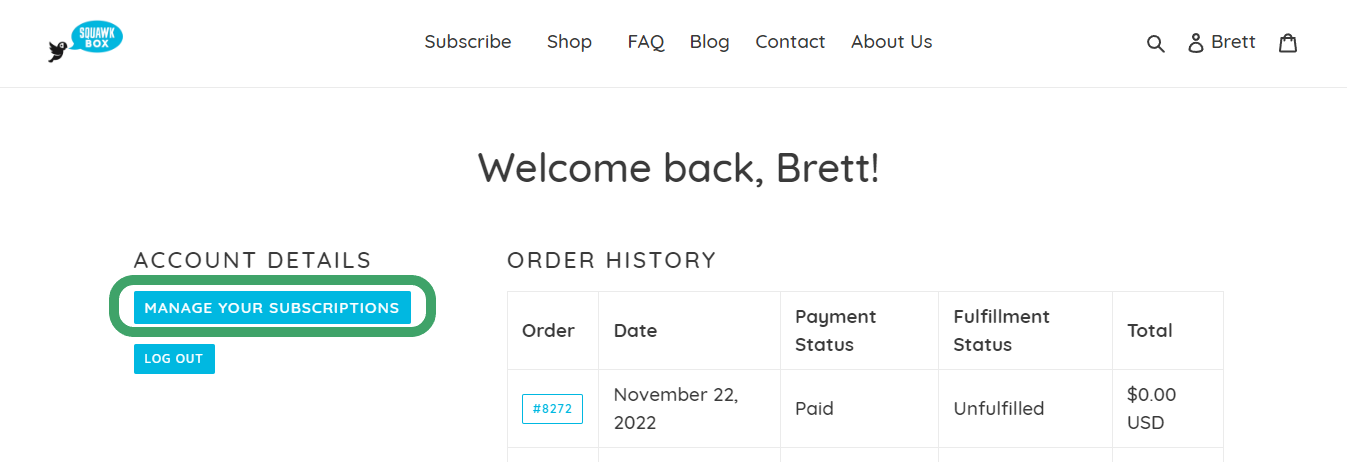
3. Find the subscription whose address needs to be changed and click "Manage Subscription"
4. Click on "Shipping Address"
5. Either select an address already in your profile, or select "add a new address" in the side panel.
Changing Your Shipping Address After a Renewal Has Been Processed
If your subscription has already renewed, but not shipped and you would like to change your shipping address, please contact us to make sure your upcoming box gets delivered to the right address.
Updating your shipping address in the customer portal affects future Squawk Box shipments, but does not update auto generated renewal orders.