How can I apply a discount code to my subscription?Updated 9 days ago
If you receive a discount code from our rewards, referrals, or reviews programs, you can apply it to your current subscription in your customer portal.
Follow the following steps to add a discount code to your subscription:
1. Log into your Squawk Box account
2. Click on the "Manage Subscriptions" button
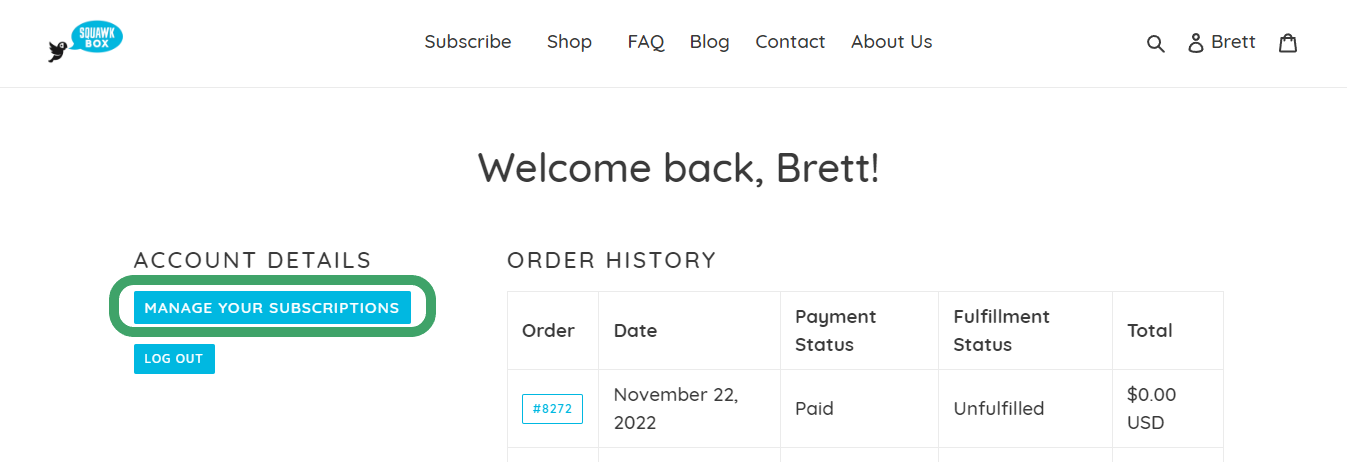
3. Find the subscription that you would like to apply the coupon to
4. Scroll down to the bottom of the page and select "Apply Discount"
5. Enter discount code in the sidebar